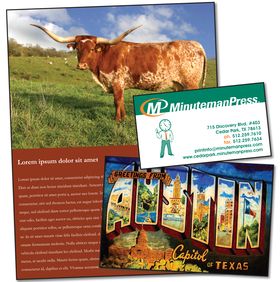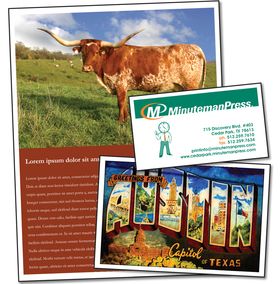Minuteman Press offers a full range of design services. Please contact us for a quote today if you are in need of design work.
Customers with the right software and experience, however, are more than welcome to design their own artwork. If you're one of those individuals, please familiarize yourself with the following design guidelines to make sure your project runs smoothly and gets finished ahead of schedule!
Bleeds
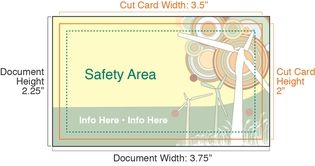
If you want the printed image to extend to the edges of the paper, your document will need to be designed with "bleed." Bleed refers to the process of extending all background elements past the document edge, producing a margin that can be trimmed off. This prevents any white edges remaining on your final product.
You can use the following principles to apply bleed to any document.
• Determine the width and height, in inches, that you want your finished product to be.
• Create a document that is 1/4 inch taller and 1/4 inch wider than your desired product size.
• Create 1/8 inch margins on all sides of your document. The interior edge of these margins will be your cut line.
• Background colors and images should extend all the way through this 1/8 inch margin.
• All text should stay within the safety area which is 1/8 inch inside of your cut line.
• Do not place anything you wish to be visible in the final product in this
1/8 margin, as all material in this area will be cut off of the final product.
File Formats
High-resolution PDFs (the PDF/X-1a:2001 standard includes all applicable vector data) are nearly always the ideal file format. Following is a list of other acceptable formats, with disclaimers:
• JPEG, PNG, TIFF, GIF, BMP
Text and vector shapes may lose sharpness.
• Microsoft Word, Excel, Powerpoint, Publisher
Font substitutions may occur, multiple cross-platform issues may arise.
• Adobe Photoshop, Illustrator
Fonts may be rasterized or substituted.
• InDesign
Fonts and Links (images) may be missing.
Resolution
• Up to 12"x18" | At least 200 dpi | 300 dpi is ideal.
• Large-format | At least 300 dpi | Vector artwork is ideal.
Use original photographs or raw images if possible, without compressing or down-sizing. (Simply raising the dpi will not increase the resolution.)
Disclaimer: Images acquired for free from the internet are nearly always too low-res to look good in print.
Margins
Please allow at least 1/8" distance between all content (text and graphics) and the desired trim edge of the artwork.
Click here to download a printable version of the Design Guide.